

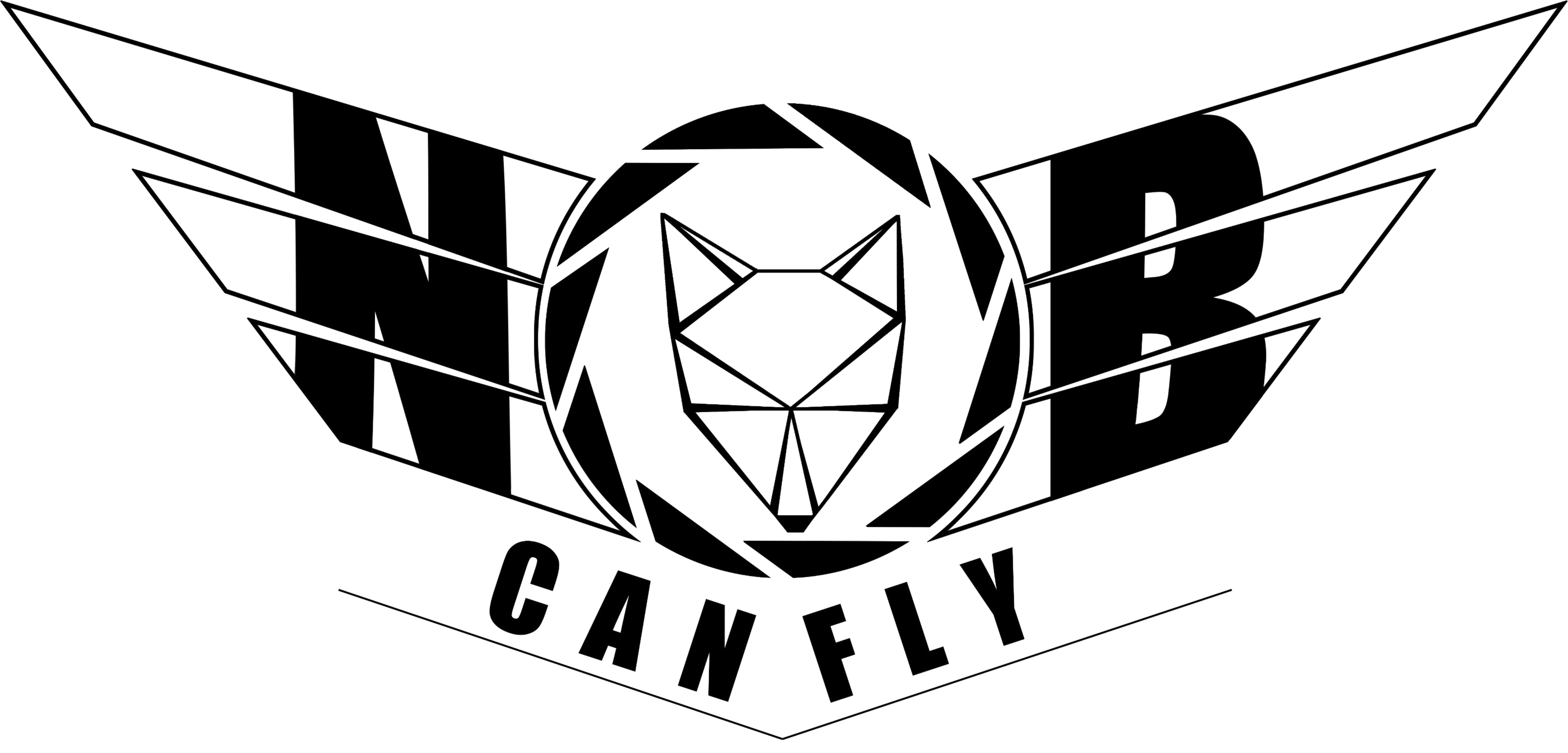
Dostępność: Aktualnie niedostępny
Czas wysyłki: 1 - 3 dni
Koszt wysyłki: od 0,00 zł
Stan magazynowy: 0 szt.
Stan produktu: Nowy
Kupując ten produkt otrzymasz od nas 12990 punktów które będziesz mógł wykorzystać na zakupy w naszym sklepie. Dotyczy to tylko Klientów zarejestrowanych w naszym sklepie.
Nowość od znanego producenta jakim jest BetaFPV jest to nowa odświeżona wersja whoopa 85x w tym modelu ulepszyli ESC i dodali wspornik pod ramkę,
Najważniejszym atutem tego drona jest kamera z 2 obiektywami która nagrywa w 4K 30Fps.
Since YKS has shared his cinewhoop 4K with a stunning videography, people are fascinated in 4K whoop. So here we are. A real 4S 4K Beta85X whoop!!! Upgraded F4 V2 FC with BLHeli_32 16A ESC, using single N-channel MosFETs, makes the structure and performance more stable and support 4S power definetly. Mounting with Tarsier 4K camera, great choice for cruising, so you can get tons of fun in this cine whoop.

Awesome flight footage of Beta85X 4K by FPV24.
For 85mm brushless whoop drones, there are 3 versions for your choice - Beta85X FPV, Beta85X HD and Beta85X 4K.

BETA85X SPECIFICATIONS
FC SPECIFICATIONS
Find more details about this F405 V2 FC in another page.

ESC SPECIFICATIONS
Find more details about this BLHeli 32 ESC board in another page.
Camera SPECIFICATIONS
Find more details about this Caddx Tarsier 4K camera in another page.

This Beta85X has upgraded in individual parts like FC, ESC, Motor, which can support 4S power with a steady performance and bring you into a glorious FPV world.
F4 FC & BLHeli_32 ESC
Last Version: The performace of the ESC is limitted and could not stand 4S power on 85X for a long time. Besides, the ESC is connected to the FC board by header pins. When pluging the battery, the ESC will loose with the FC board and cause circut shot.

Power Capacitor
Soldering with 25V/220uf electrolytic capacitor, for reducing the defective rate caused by the instantaneous high voltage.
Last Version: Not power capacitor included, which have the risk that the permanently damage on ESC by impulse voltage when plug the battery.

1105 5000KV Motor
Lower 5000KV for new Beta85X 4S, which could support 4S power which won't cause the issue of overheat or burn (maybe the ESC). Also change motor cables from 30AWG to 28AWG.
Last Version: 1105 6000KV motors with 30AWG cables. In 4S power status, the motor will be overheat and damaged. Which may cause the burnt on the ESC.

Frame Stiffener Brace
The stiffener brace of carbon fiber can reinforce the Beta85X frame, avoid unstability caused by too strong power when Beta85x is flying.
Last Version: No stiffener brace included, which would result in seriously vibration on 4S power.
Tarsier camera is the first DVR boards that could support 4K@30fps recording. Here is the basic manual for you to recording when get this Beta85X 4K drone.

There are 2 buttons on the DVR board. One is for wifi and recording. The other one for power and recording video mode.
| Short Press | Long Press (5-8s) | |
| Wifi/Record Button | Start/Stop Recording | Start Wifi |
| Power/Mode Button | Switch Video Resolution | Turn on/off Camera |
There are 2 LEDs to indicate the recording status.
| Flashing | Flash Solid | |
| Wifi LED | Wifi is power on and not connected | Connected |
| Mode LED | Recording | Not Recording |
How to set up the Tarsier 4K camera? Please watch the video edited by Nate Payne firstly. For more details about this camera, please browse the official Caddx Tarsier page and download the Tarsier Manual here.
Also, there is a CADDX Tarsier APP on Apple Store (for IOS phone) or Google Store (for Android phones). Through the APP, you could change the settings like Metering, White balance, EV compensation, IOS limit, Sharpness, Contrast, Saturation.

We care about mostly is the video quality of this 4K drones. Here is some you must know about and some advice for a perfect video.
4K@30fps VS 2.7K@60fps
The frames per second of the Caddx Tarsier camera is 30fps on 4K mode. It is suitable to fly slowly and smoothly. But if the drone flys quickly or turns around, the scenes seems be out of focus and fuzzy. At this time, we would high recommend you to shooting in 2.7K@60fps.
Discussion about 4K/2.7K/1080P video quality on Facebook. Do we really need 4K video for micro drone?
Note: How to change the Tarsier mode between 4K and 2.7K?
You should change the recording resolution through the Caddx APP. The other method is just short press Power/Mode Button, as show in the image above. The mode is indicated by the color of the Mode LED.
Mode LED -> Red -> 4K mode
Mode LED -> Green -> 2.7K mode
Jello and Vibration
The 85X drone is tuned carefully to avoid vibration and it should be no jello on the video. BUT, but if you fly it outdoor and sunlight, a ND filter is MUST. ND8 Fliter to get a better footage and eliminate the Jello effect. ND Filter-Light reduce but no color cast.

Why You Need ND Filters for Shooting Video (ND Filters Explained)? We find a video on YT to explain this issue. Start at 6:25. Here is the explaination:
Filter for a lot of drone footage, and one of the things that is great about them again, is actually the Mavic (DJI aerial drone), doesn't have a controllable aperture. So your motion is always messed with...
The Beta85X drone also comes with "props out" by default. Why we need "props out" direction?
Default Betaflight props direction, quadcopter dips and "washes out" in hard corners. With reversed props or "props out", no more dipping even in hardest cornering.

Related Detail
1. Update Cli Dump of Beta85X 4S. ( Click here to find the details)
2. How to set up SmartAudio vtx control? How to change the frequency and output power? How to use the PitMode on the A01 VTX?
Please go to the A01 VTX page for details.

The set up is default when producing. Multirotor Guide gives you the most straightforward explanation.
There are no batteries included for all version. High recommend the 450mAh 4S battery.

Nikt jeszcze nie napisał recenzji do tego produktu. Bądź pierwszy i napisz recenzję.
Napisz recenzję do tego produktu, a otrzymasz od nas 100 punktów które będziesz mógł wykorzystać na zakupy w naszym sklepie. Dotyczy to tylko Klientów zalogowanych i zarejestrowanych w naszym sklepie.
Tylko zarejestrowani klienci mogą pisać recenzje do produktów. Jeżeli posiadasz konto w naszym sklepie zaloguj się na nie, jeżeli nie załóż bezpłatne konto i napisz recenzję.